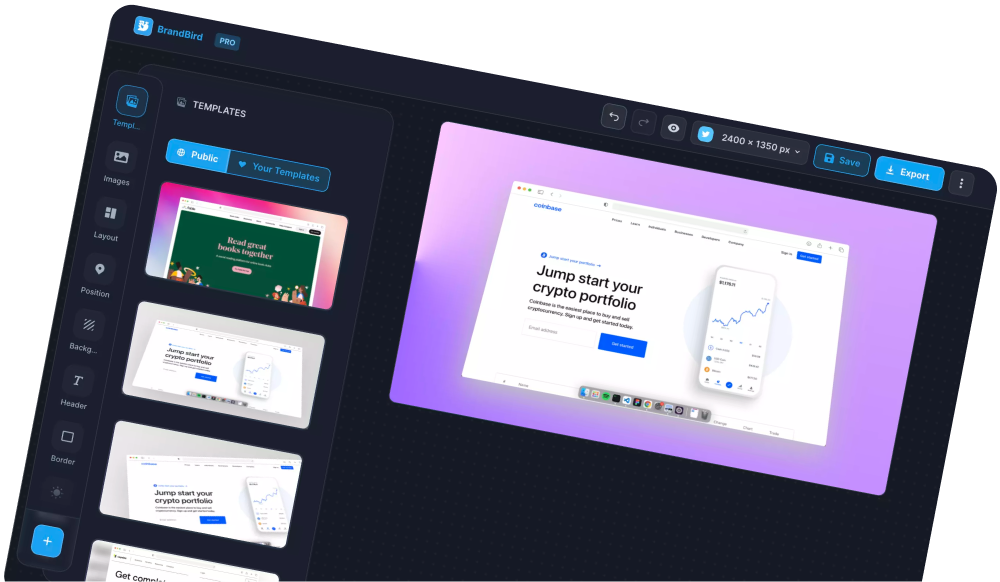This article will guide you through the easy steps to importing custom fonts into your designs using BrandBird.
With this feature, you can now take advantage of unique and personalized typography that aligns perfectly with your brand guidelines.
So, read on to learn how you can easily upload and use your own custom fonts in BrandBird.
How to import custom fonts
Navigate to your Brand Assets dashboard page and create a new Brand (or open for editing an existing one).
Under the “Fonts” section, click the “Upload font” button and select a .ttf font. For now, we only support the .ttf font format.
Then, click the “Save Brand” button to save your recent edits.
How to use custom fonts
Every time you open the BrandBird studio, we automatically load your custom fonts and make them available in all the font pickers.
Then, in order to use them, you simply have to create a text layer and choose your own custom font.
The Most Powerful Image Editor
for SaaS Founders
Get Started Now