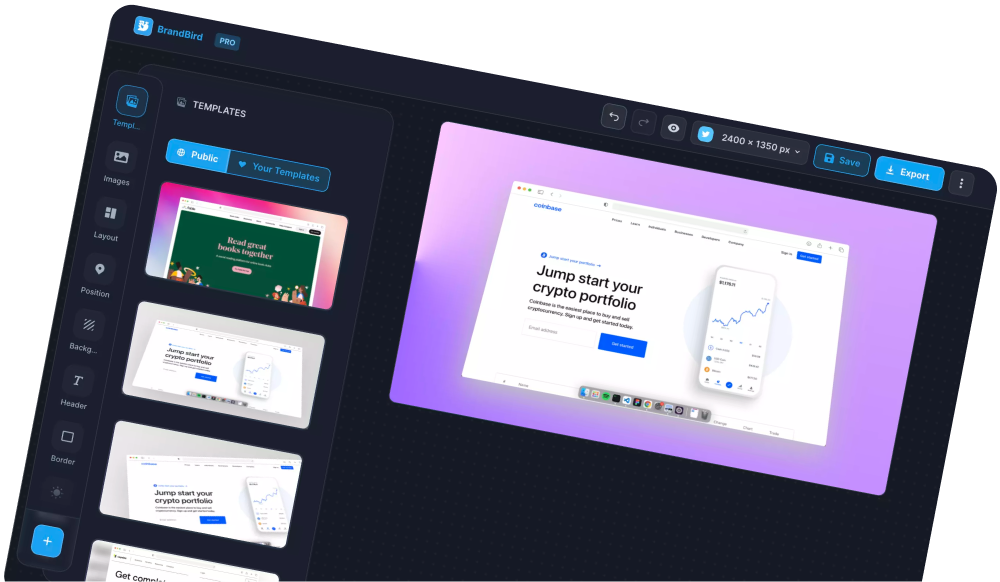In this post, you'll learn how to turn the transparent background option on and off for your design canvas.
Making the background transparent is useful when designing website graphics or mockups that you want to import into other design tools.
The "Remove Background" option is available in the Export panel.
Check the annotated images below.
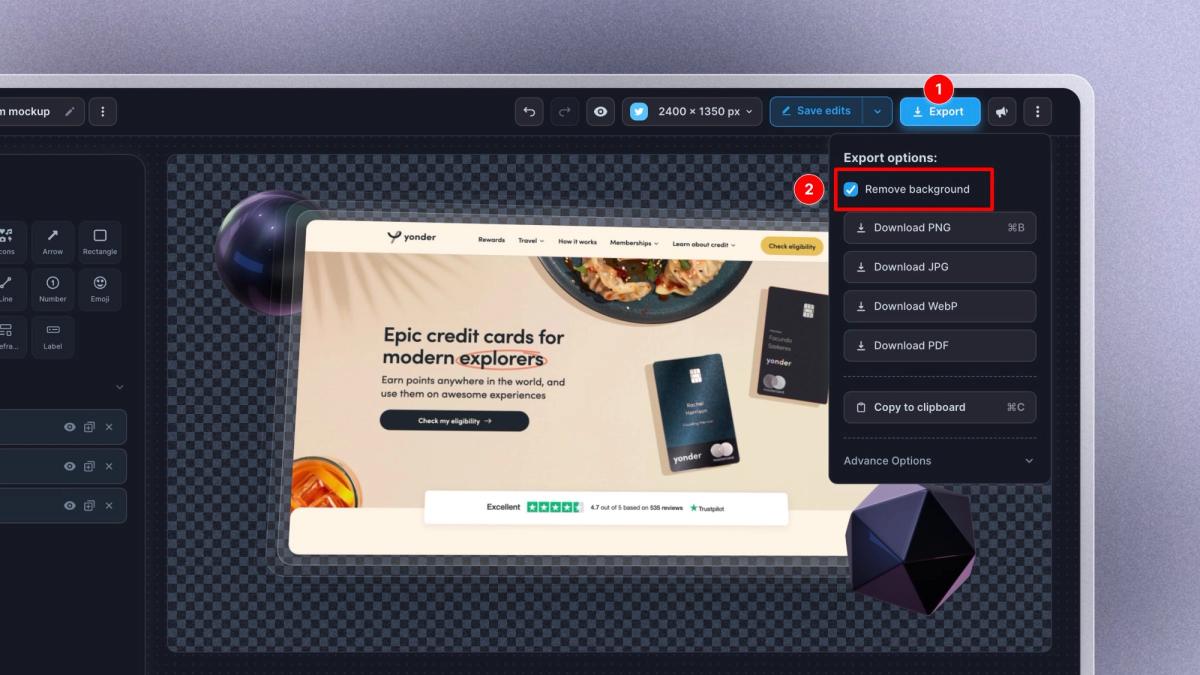
The "Remove background" option is on
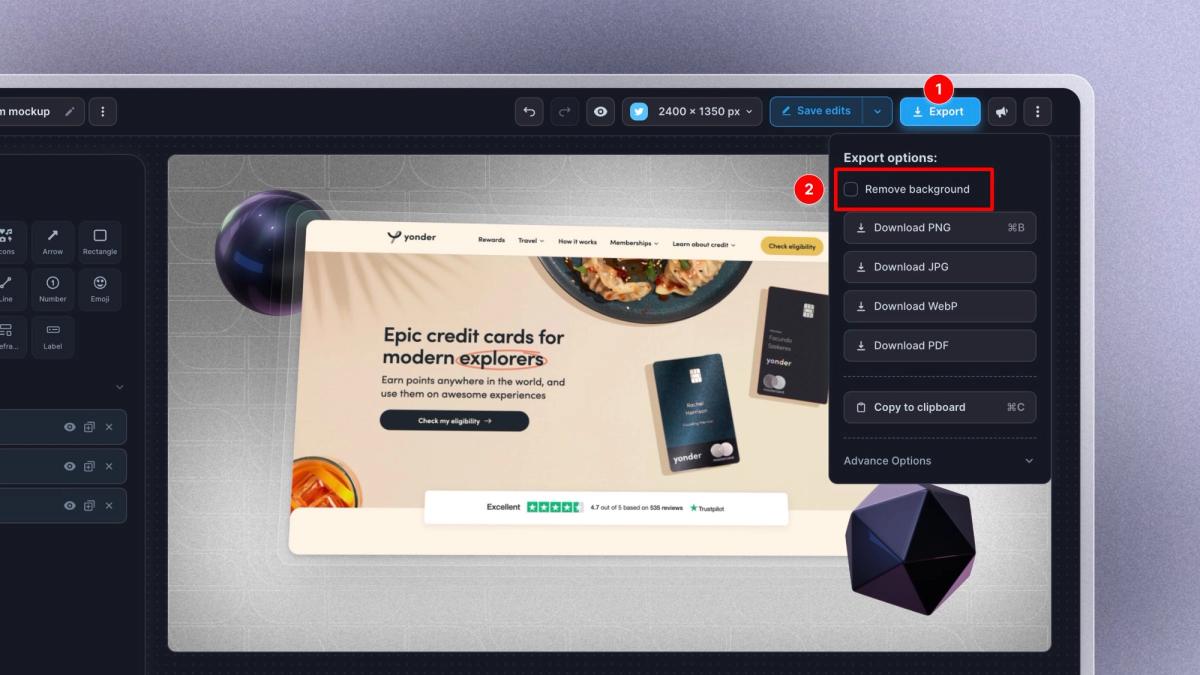
The "Remove background" option is off
The Most Powerful Image Editor
for SaaS Founders
Get Started Now