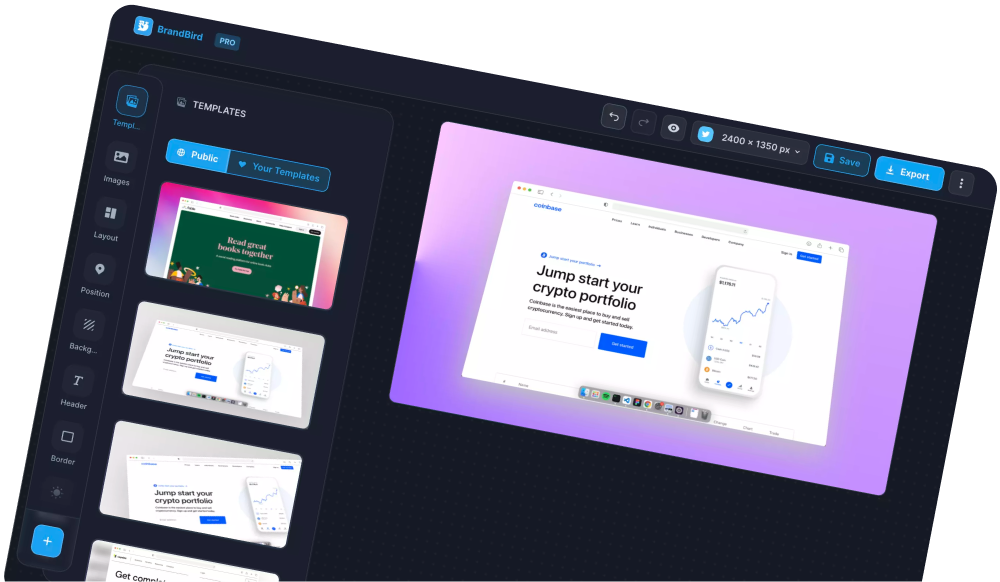Use the copy and paste to clipboard feature in 5 simple steps:
- Right-click an image and select "Copy Image" on Chrome (or do the same on your local finder)
- Go to Brandbird and press CMD+V (or CTLR+V for Windows)
- Adjust your settings...
- Press the "Copy to clipboard" button or simple CMD+C (or CTLR+V for Windows)
- Open Twitter and press CMD+V to paste your edited image
The Most Powerful Image Editor
for SaaS Founders
Get Started Now