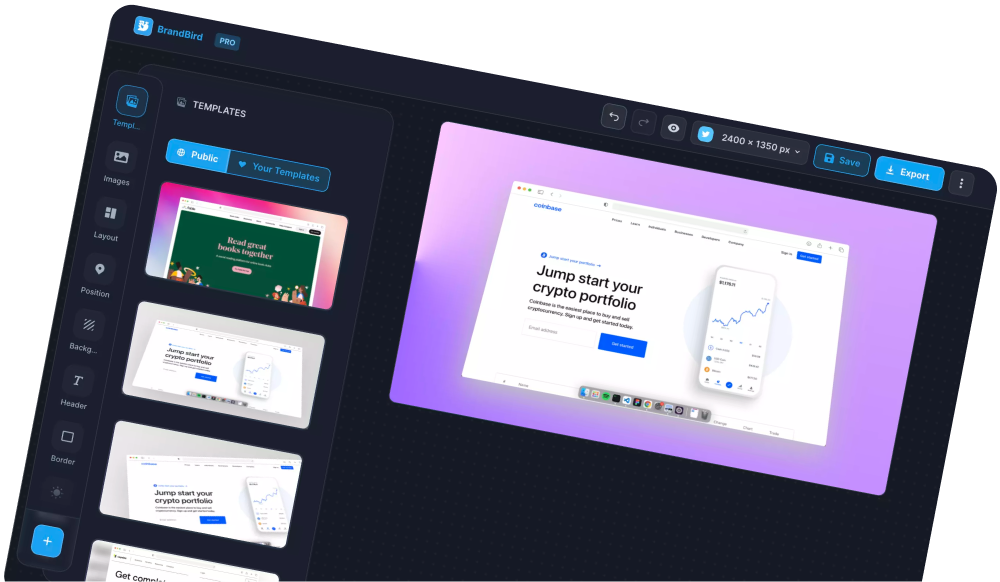Simply hit ⌘+SHIFT +F on Mac devices and CTRL + SHIFT +F on Windows and Linux.
It will remove everything from your canvas (all images, layers & the active template) and you will start designing from an empty canvas.
Otherwise, you can click the “🧹” icon on the top navigation bar.
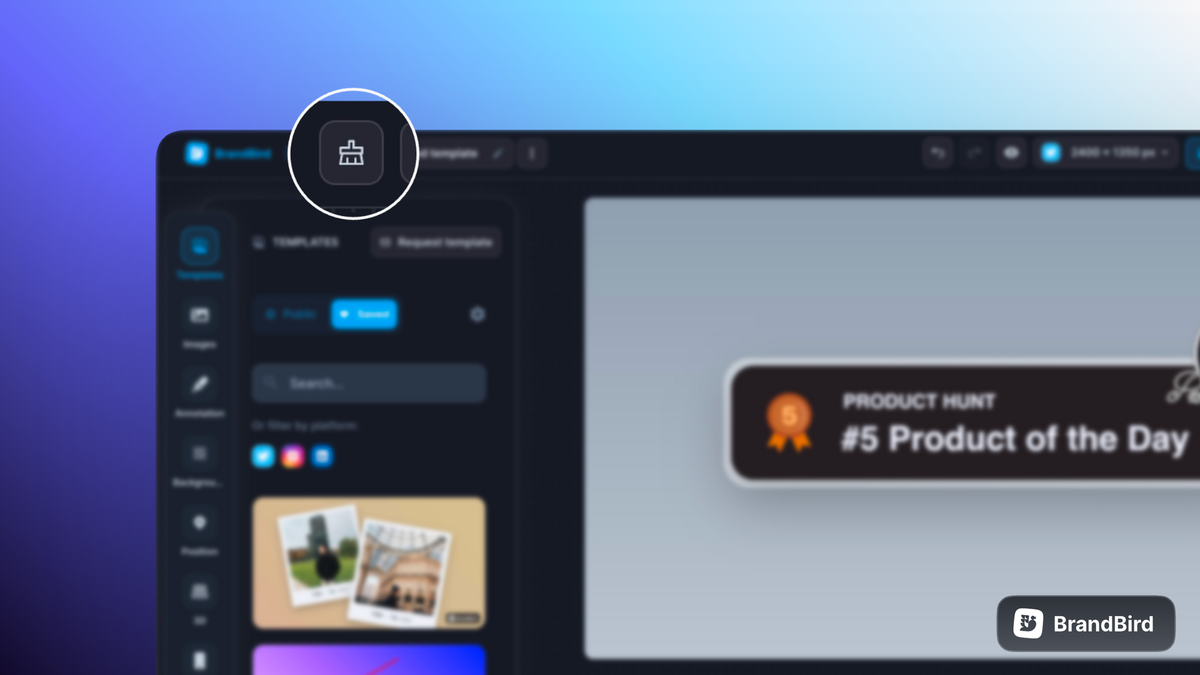
The Most Powerful Image Editor
for SaaS Founders
Get Started Now