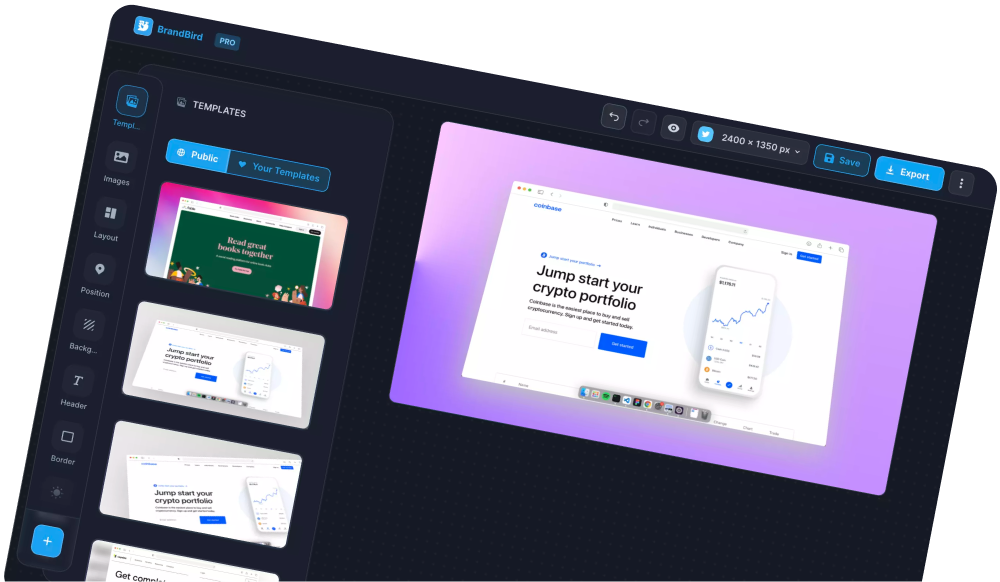You can bring your team to BrandBird and level up your content creation process.
All the team members have access to the Templates, Watermarks, and Brand Kits within the team, and their accounts have access to all the BrandBird Pro features.
The team owner handles the team billing, so you won’t have to worry about sharing your credit card credentials anymore.
Let’s see how you can create a team in 3 simple steps!
1. Set up team details
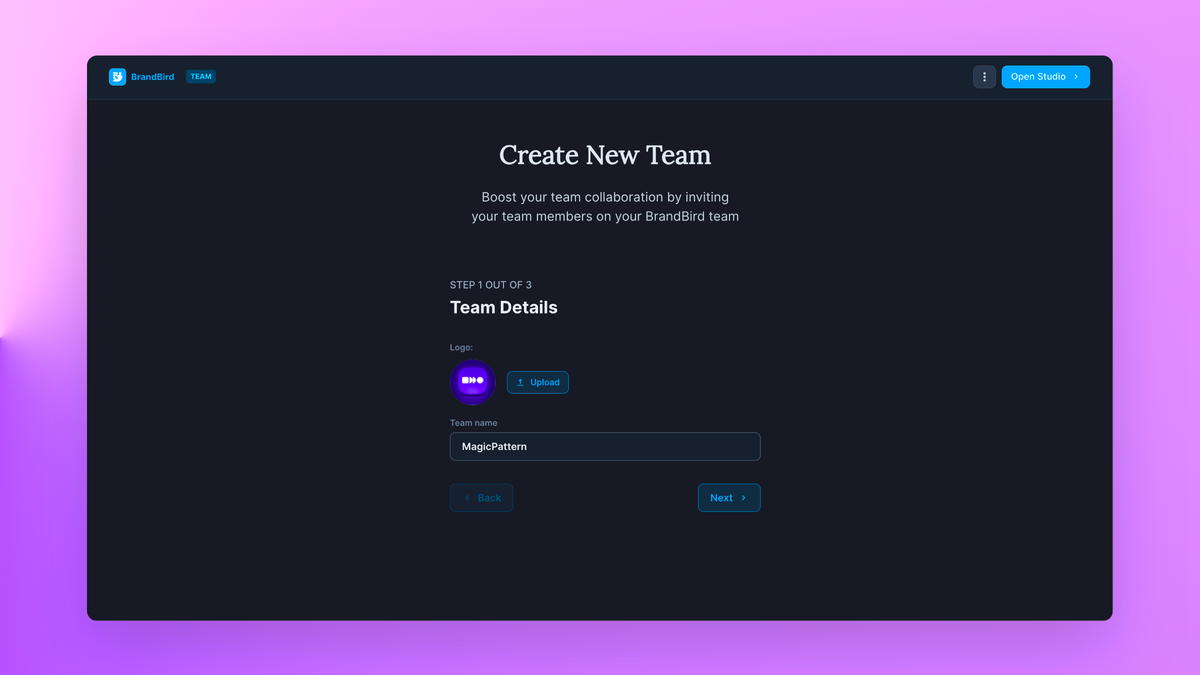
Navigate to brandbird.app/dashboard/team and fill in your team name and upload your logo.
The team name and logo will be visible to your team member invitation and their dashboard, so it’s a good practice to use recognizable assets.
2. Invite your team
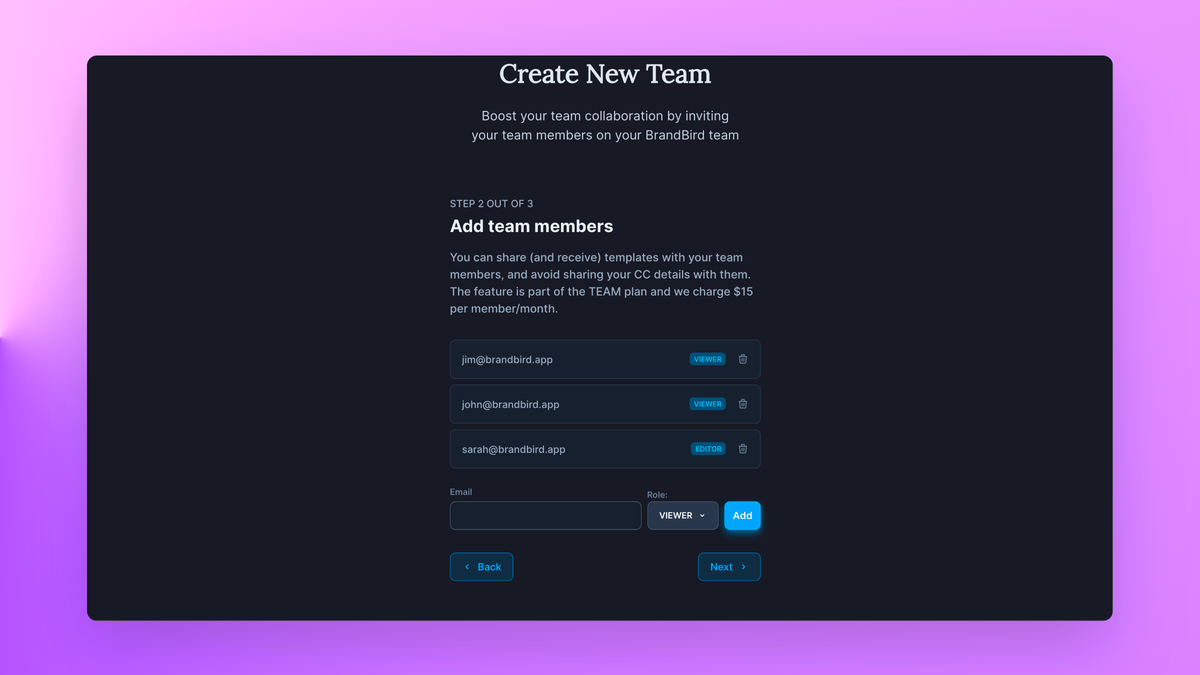
You can invite as many team members as you want. Add their email address and their team role. For now, all the members (including the owner) can edit only their own templates but view all the team templates.
3. Upgrade to the team plan
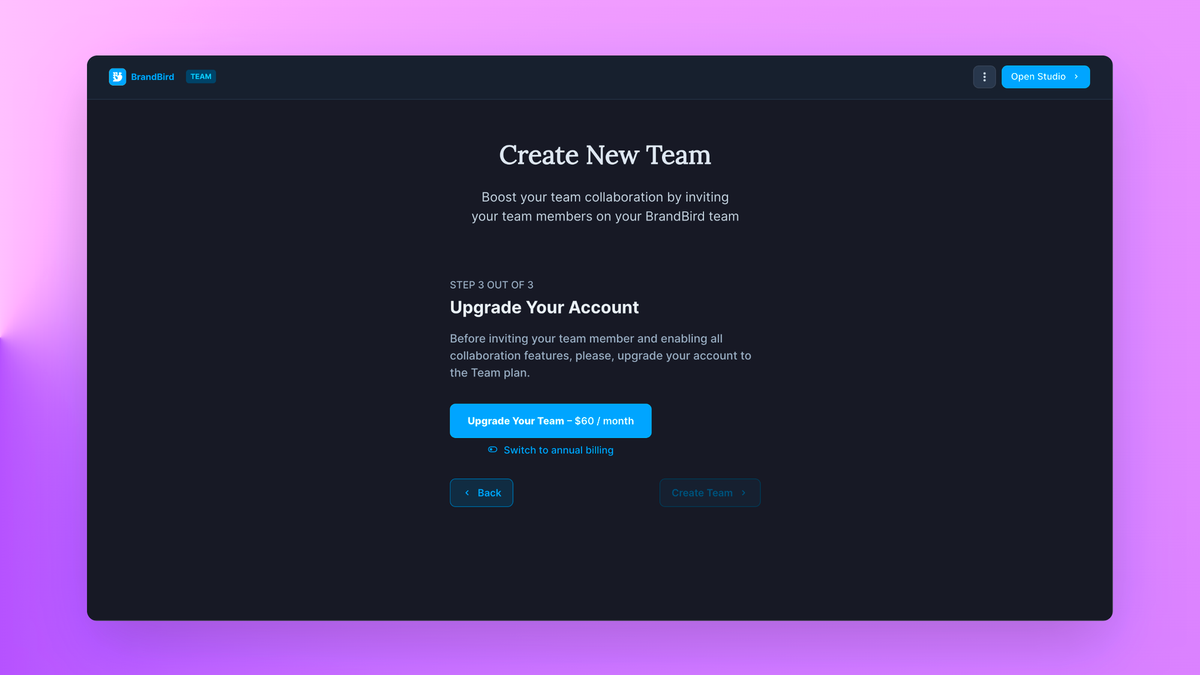
The team plan pricing is simple & transparent. $15 per user/month or $120 per user/year.
Note: the owner counts as a user as well.
Once you upgrade your team, we automatically upgrade your and your team's accounts and invite your team members via email.
You’ll get an email notification when a team member accepts their invite.
We support small startups, indie hackers, and bootstrapped teams, so feel free to reach out for special prices at [email protected].
Below you can see a preview of the invitation email:
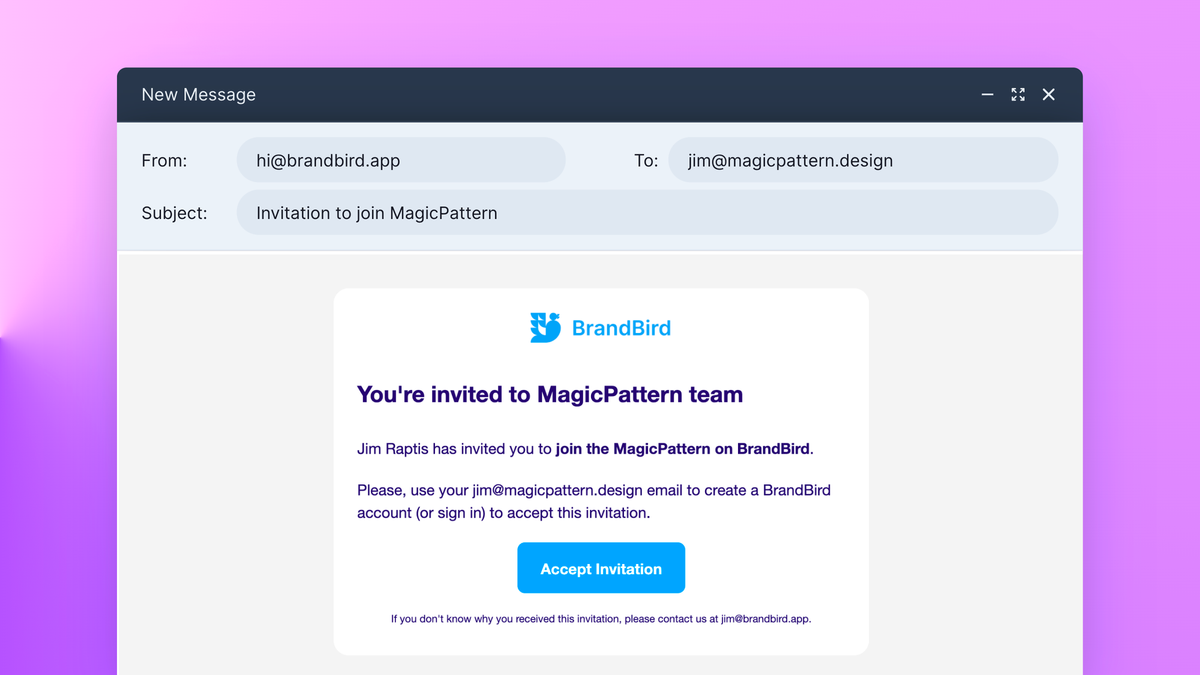
The Most Powerful Image Editor
for SaaS Founders
Get Started Now