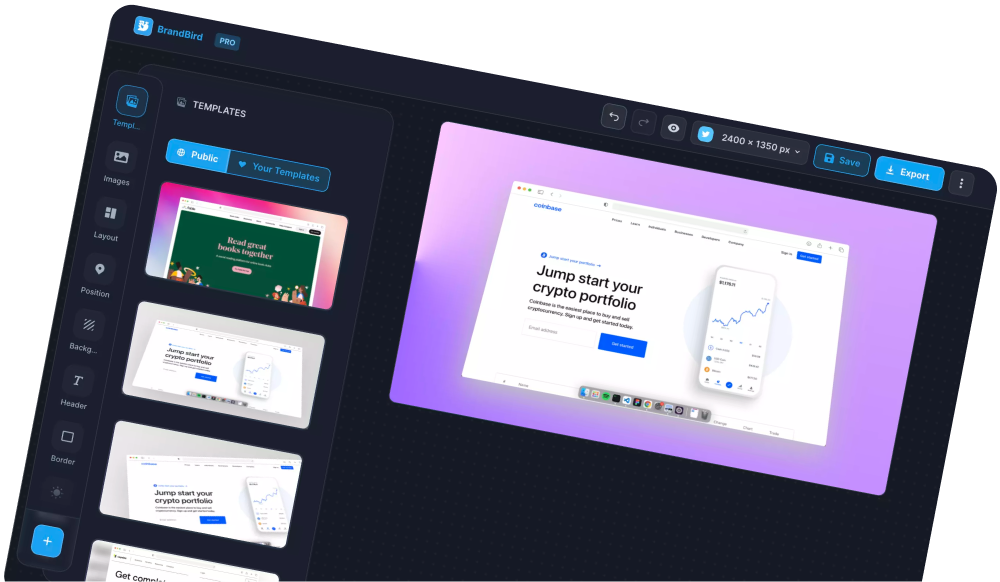⚠️
Please, be careful with your API key and never expose it publicly. If you believe that it’s exposed, invalidate it immediately by regenerating a new API key on your account page.
To connect your API key to the BrandBird Chrome extension follow these steps:
1. Visit your account page at https://www.brandbird.app/dashboard/account and paste your unique API key
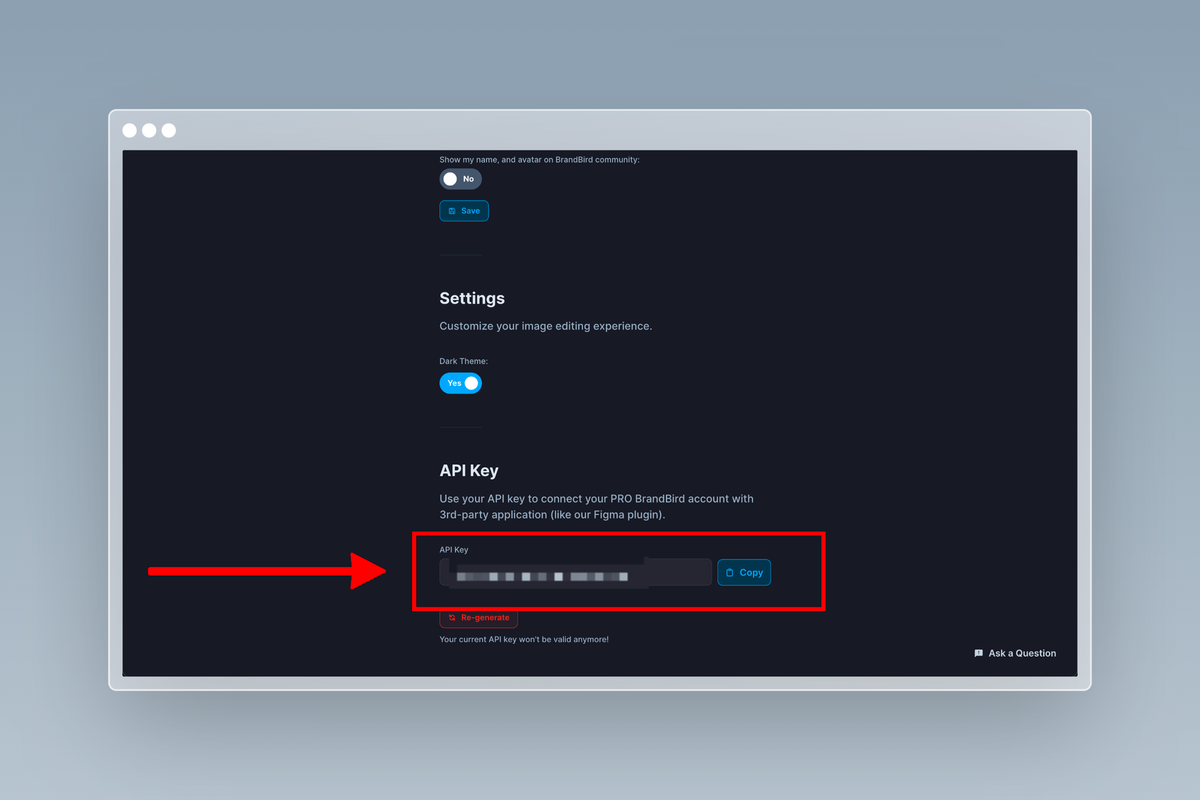
2. Run the BrandBird Chrome extension on a new tab, and it should prompt you to enter your API key
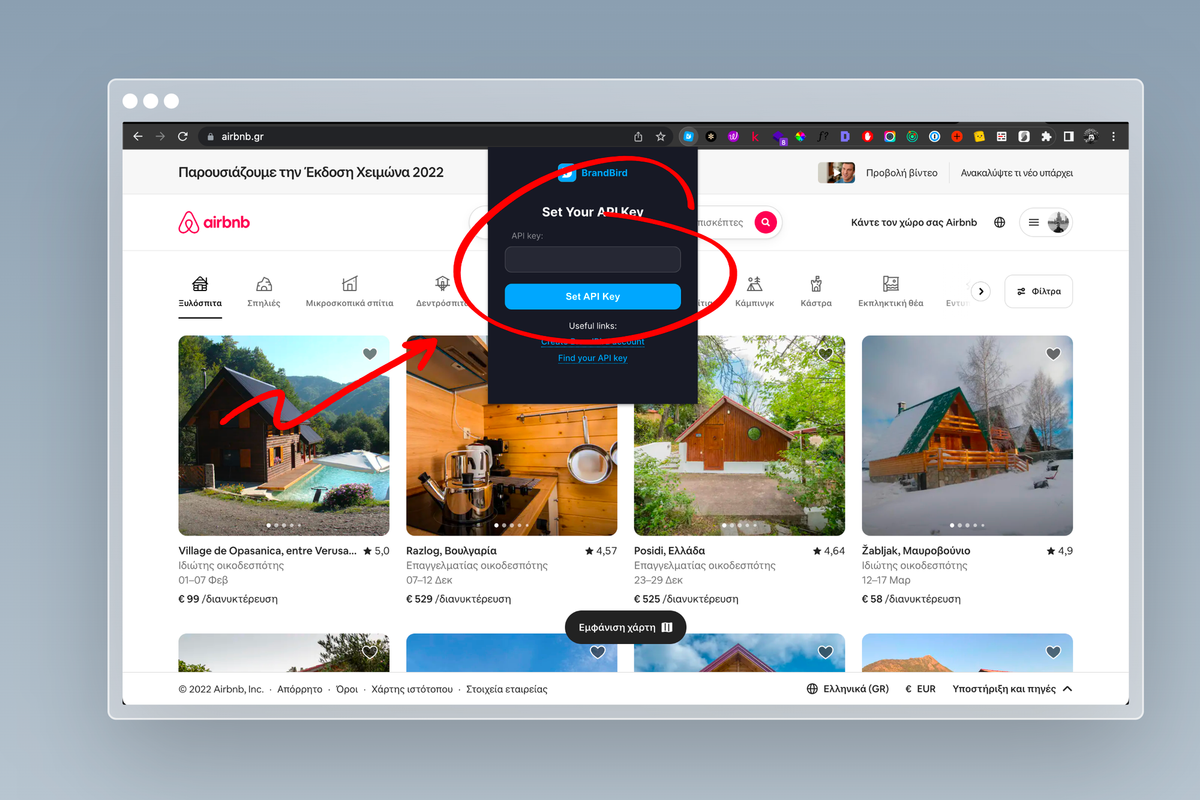
If you need to edit your API key, click the Settings icon at the top right corner of the extension.
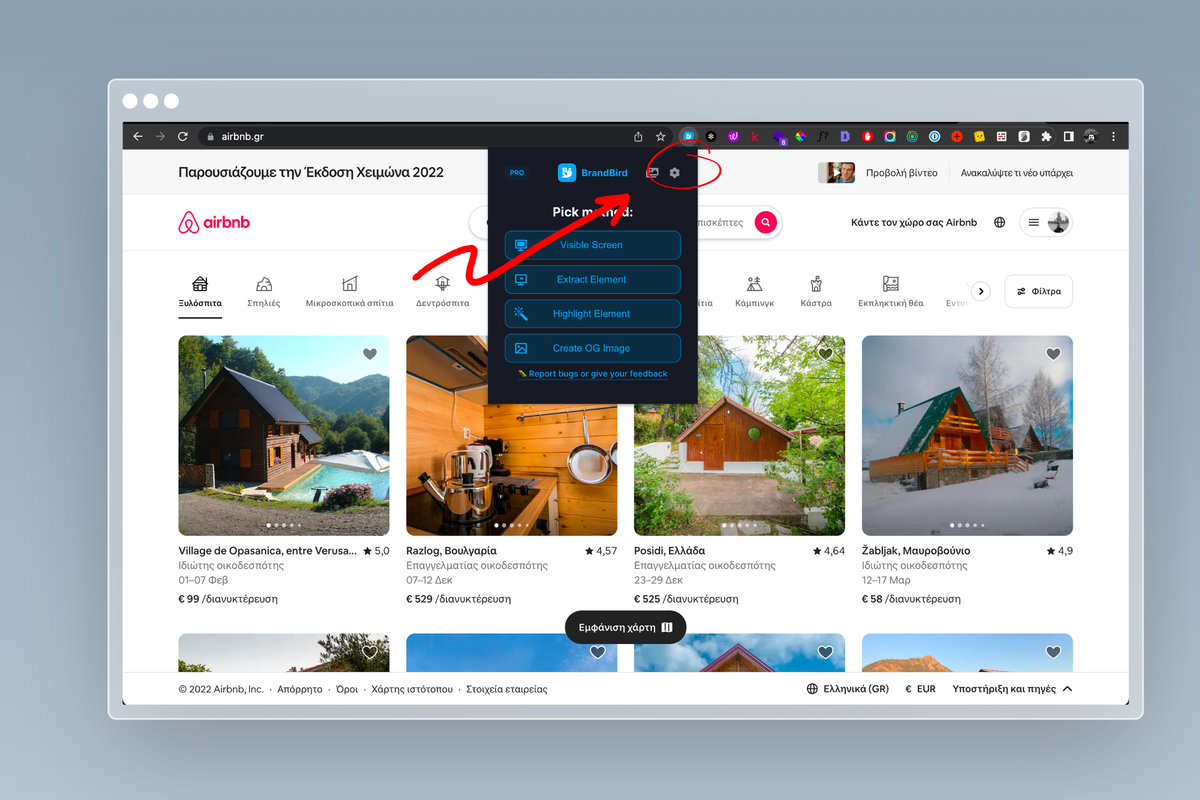
The Most Powerful Image Editor
for SaaS Founders
Get Started Now