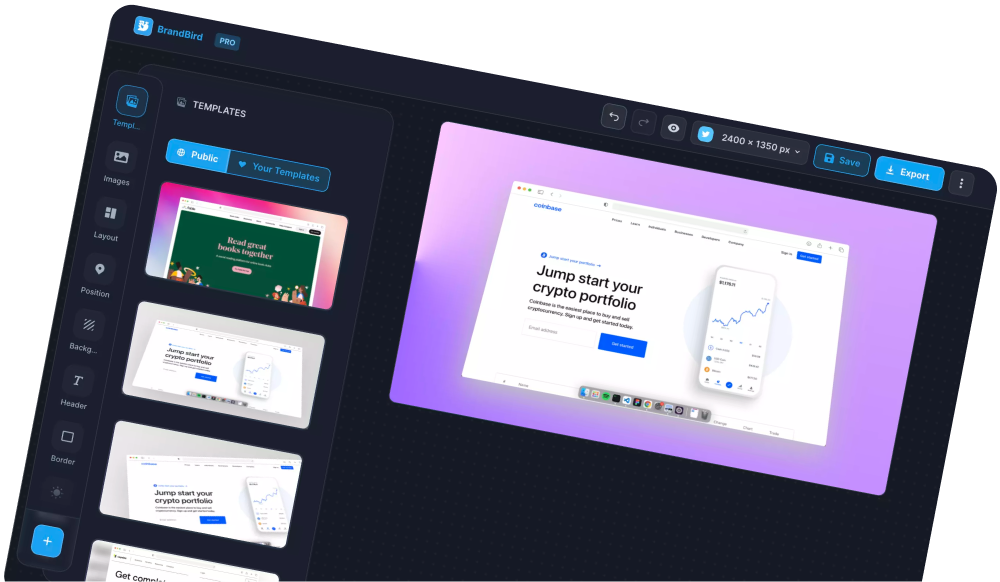1. Find your template
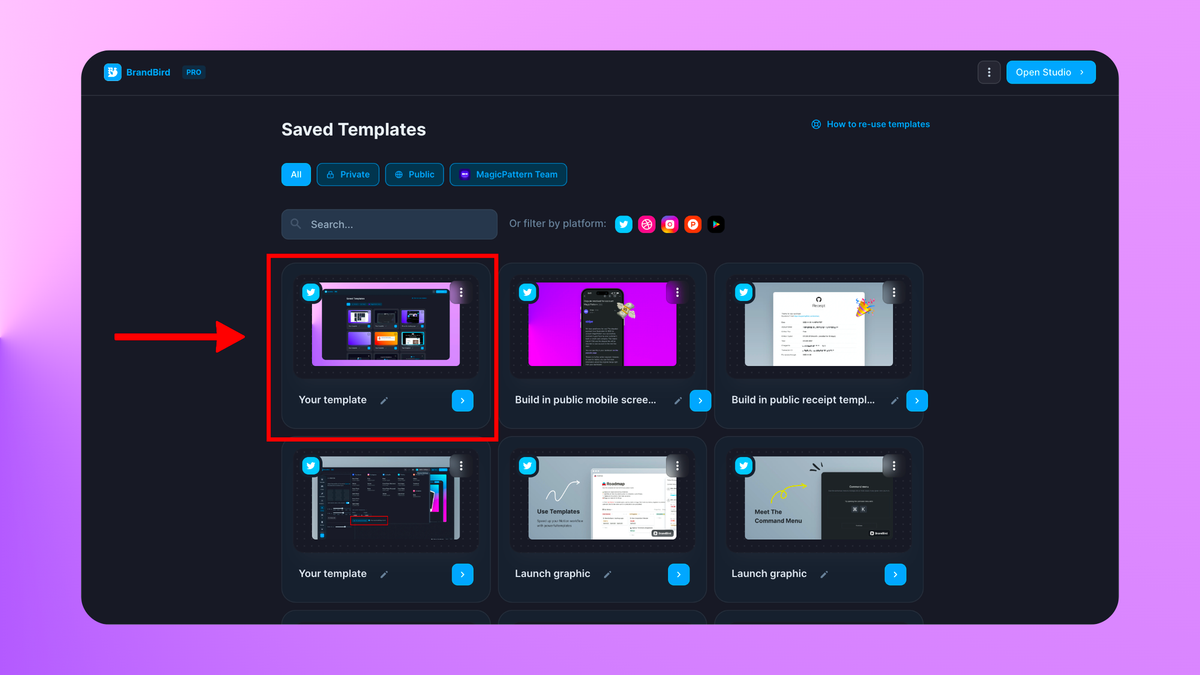
Navigate to your templates page and find the template you want to share with your friends.
2. Make the template public
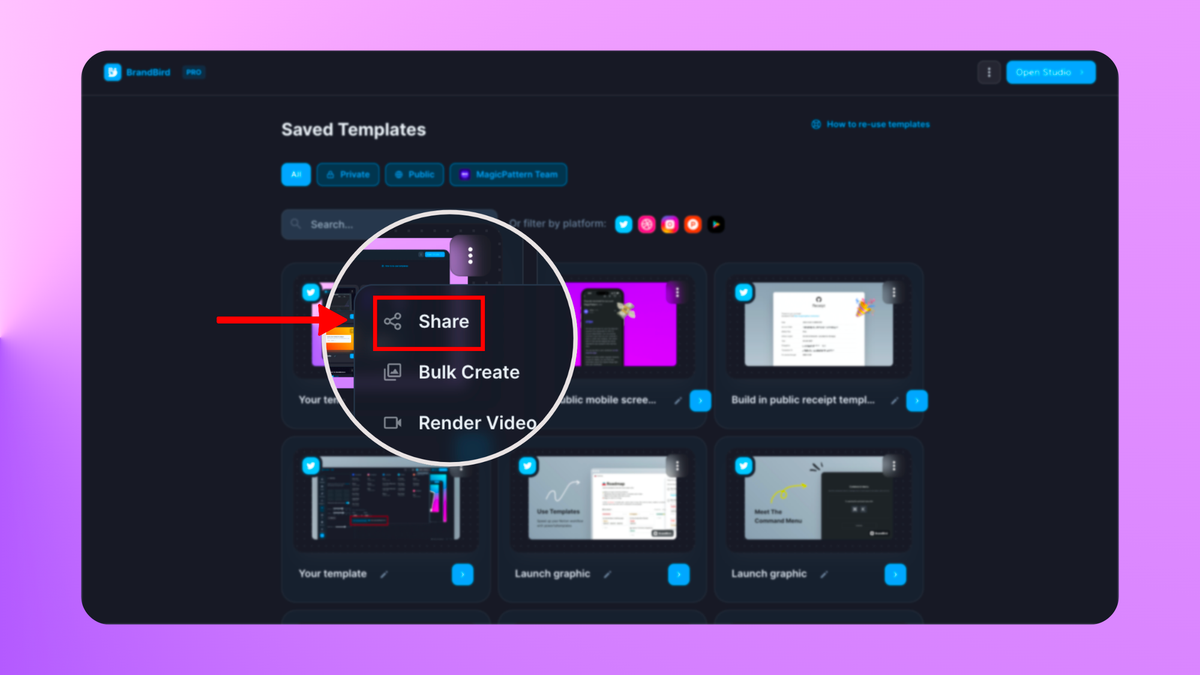
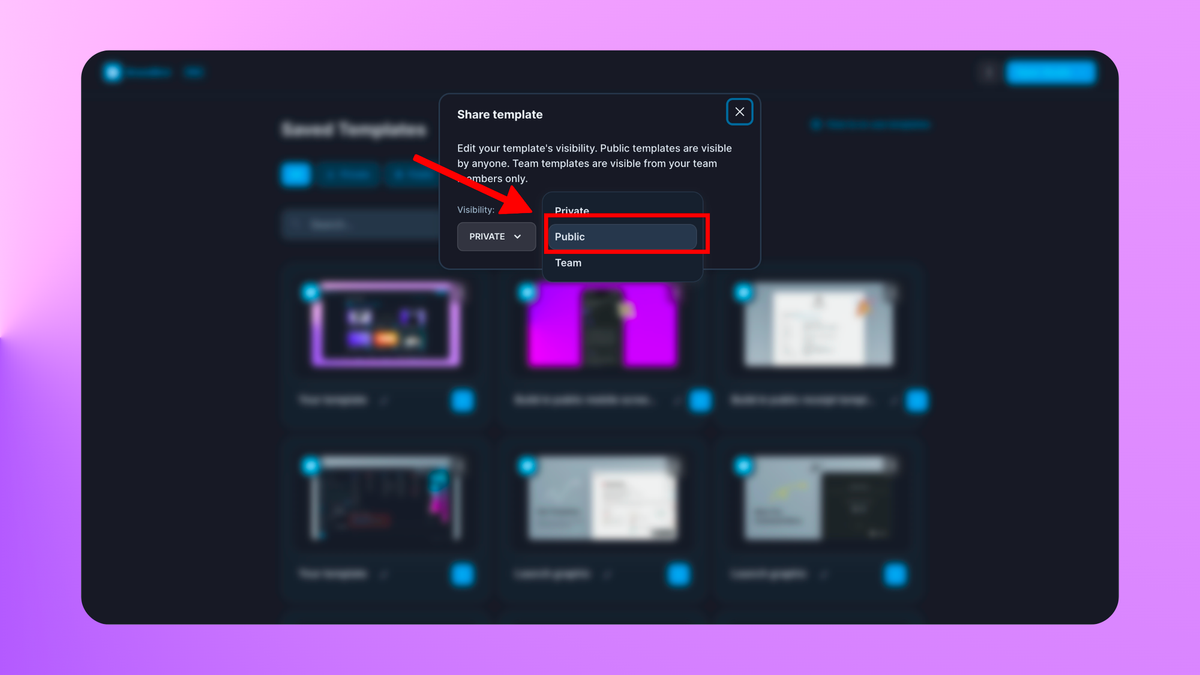
Click the 3-dots icon at the top right corner of your template and select the “Share” option.
Then, change the template’s visibility to “Public” to grant public access to your template.
Now, your template is visible to everyone with access to each unique link.
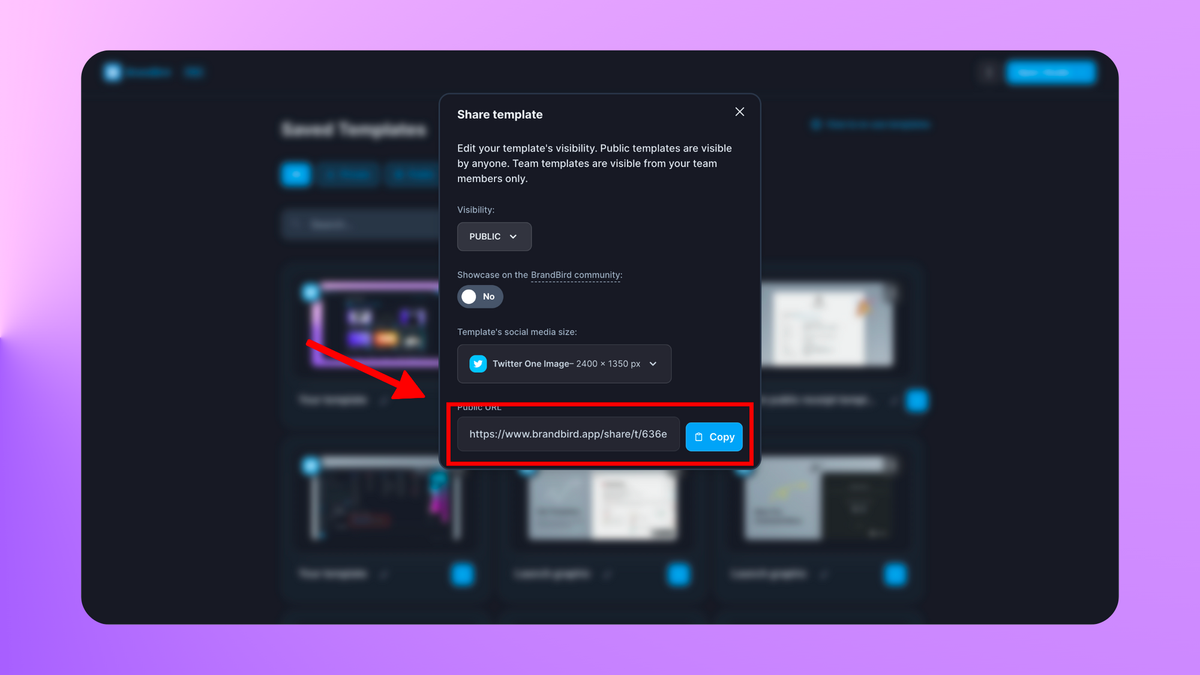
The public link of your template is visible at the bottom of the share modal. Simply click the “Copy” button and share the template with your friends and colleagues.
The Most Powerful Image Editor
for SaaS Founders
Get Started Now