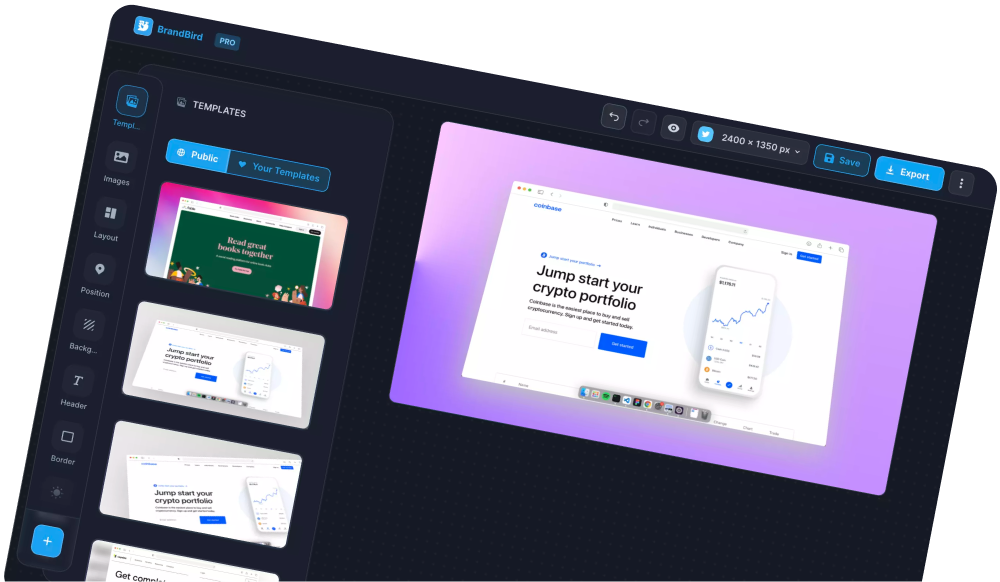The BrandBird team plan allows you to share templates with your team members and includes two core use cases.
- Create templates and share them with your team to create on-brand content
- Invite your team members who create the templates for you, and you (the owner) re-use them.
Then, let’s see how you can share templates within your team!
1. Find your template
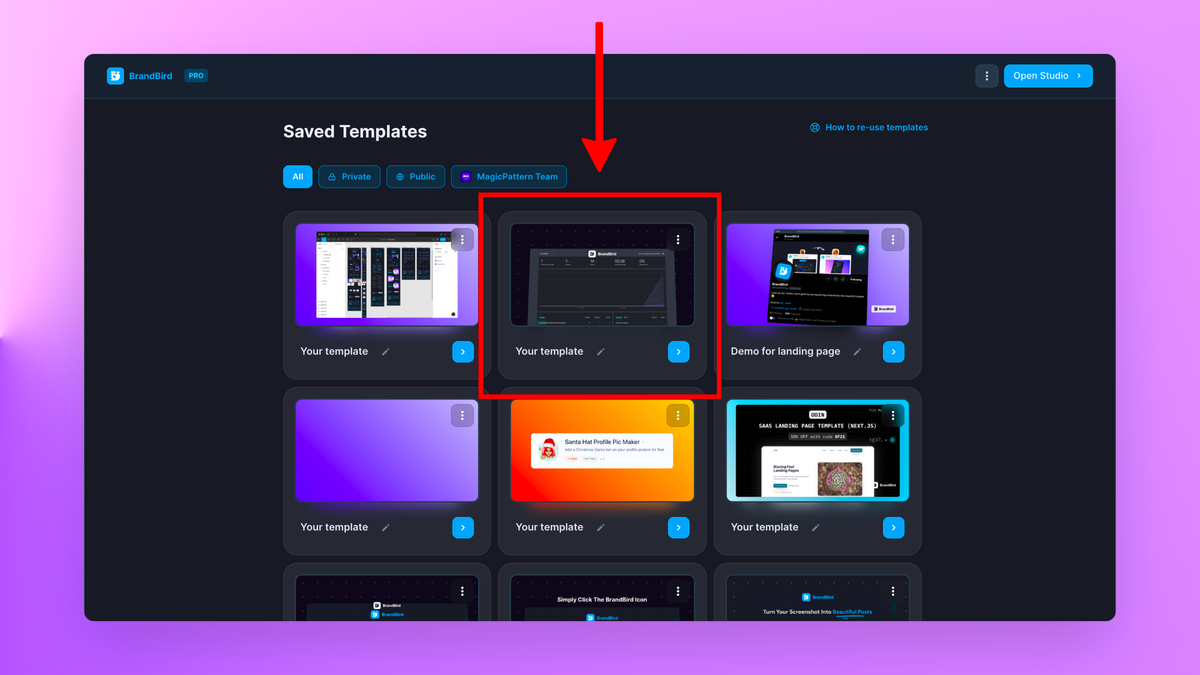
Navigate to your templates page and find the template you want to share with your team.
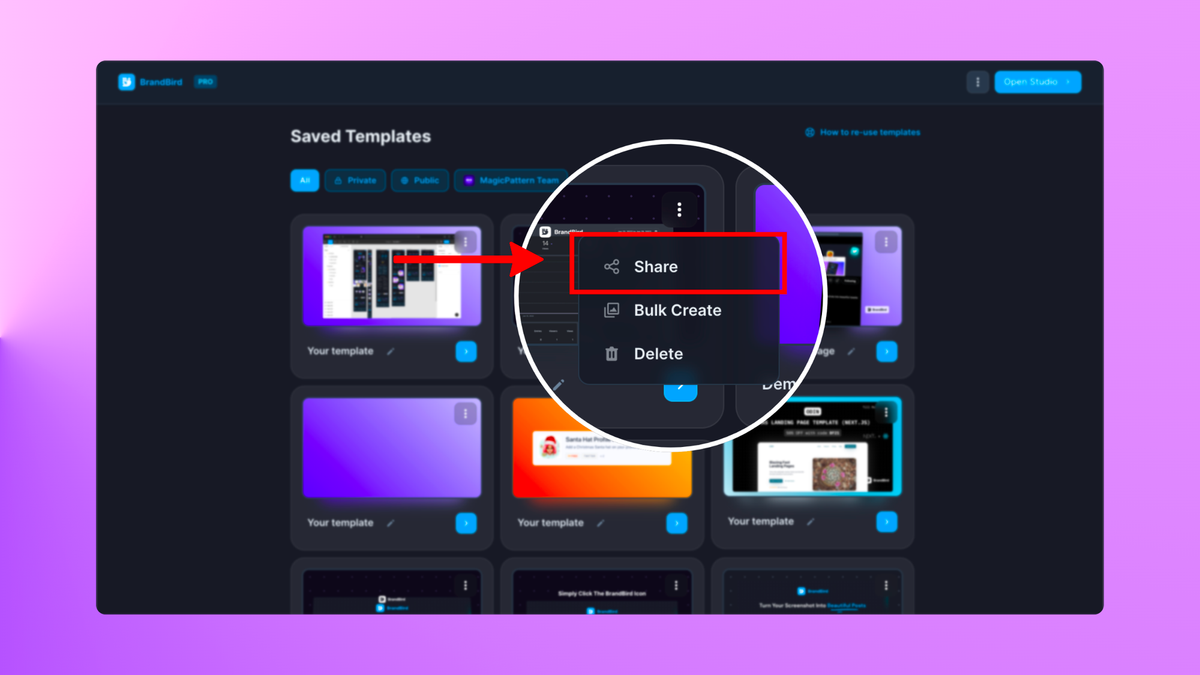
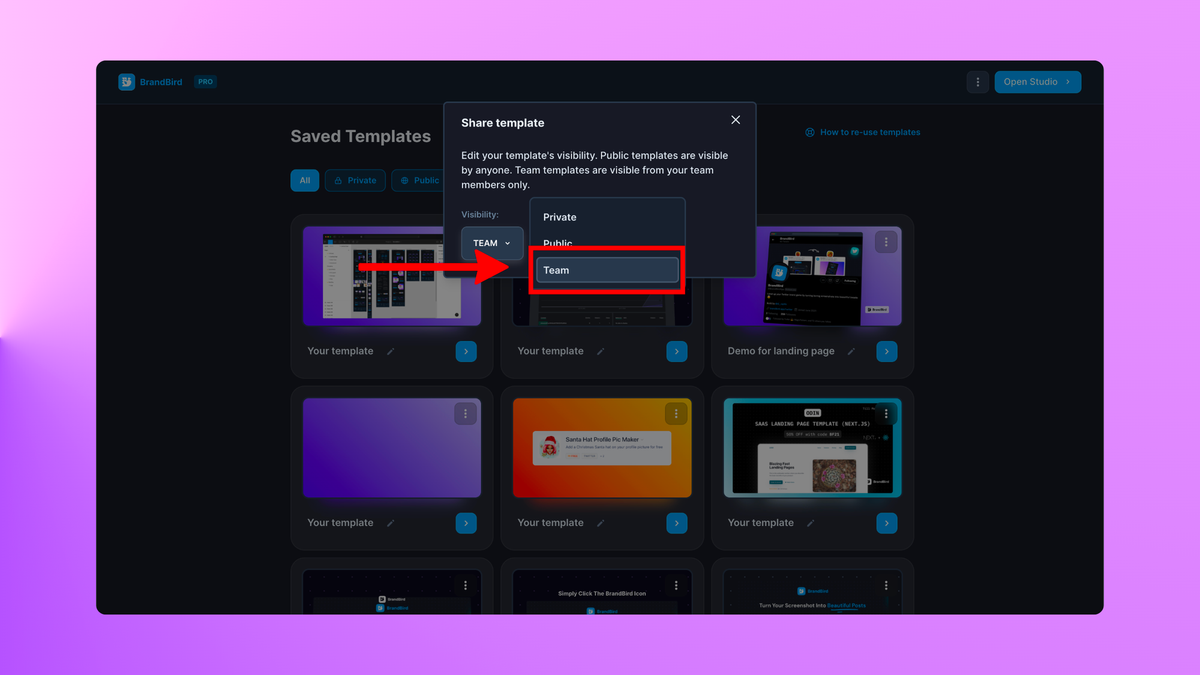
Click the 3-dots icon at the top right corner of your template and select the “Share” option.
Then, change the template’s visibility to “Team” to share it with your team members.
Now, your template is visible to all your team members who can use it on their BrandBird accounts.
💡
Only you can edit or delete the template. Your team members can only re-use it.
3. Find team templates
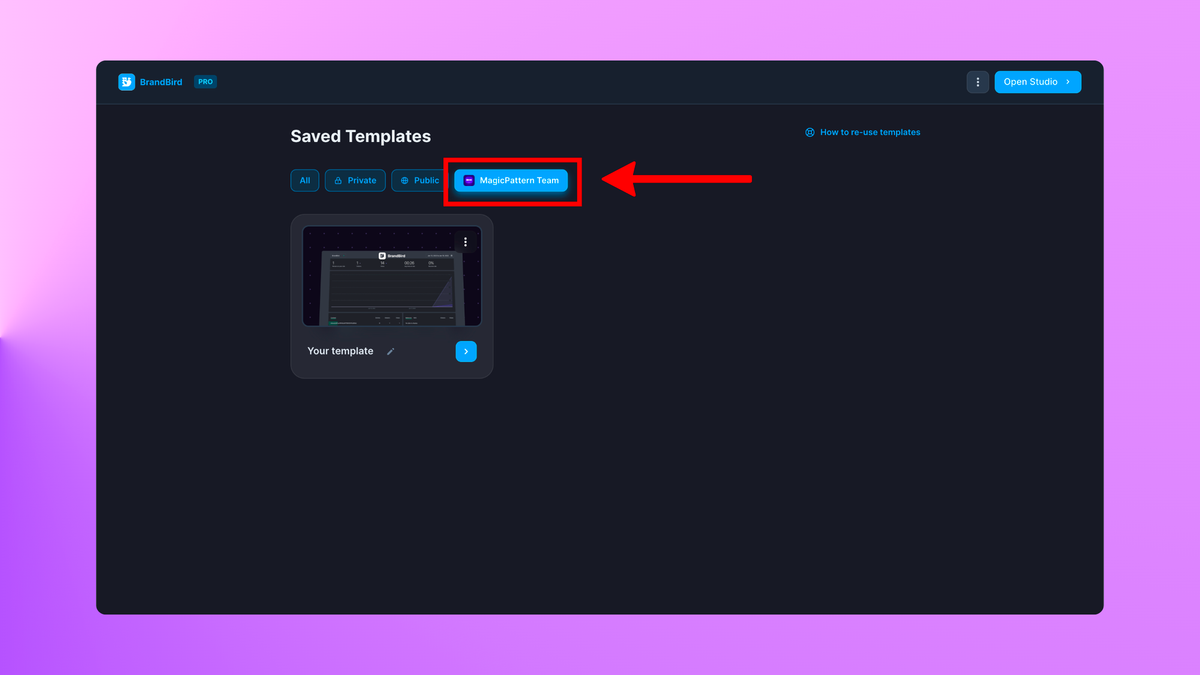
To see and use your team templates, you need to pick the “X team” button at the top of the page.
The button is accessible to the owner and all the team members.
The Most Powerful Image Editor
for SaaS Founders
Get Started Now