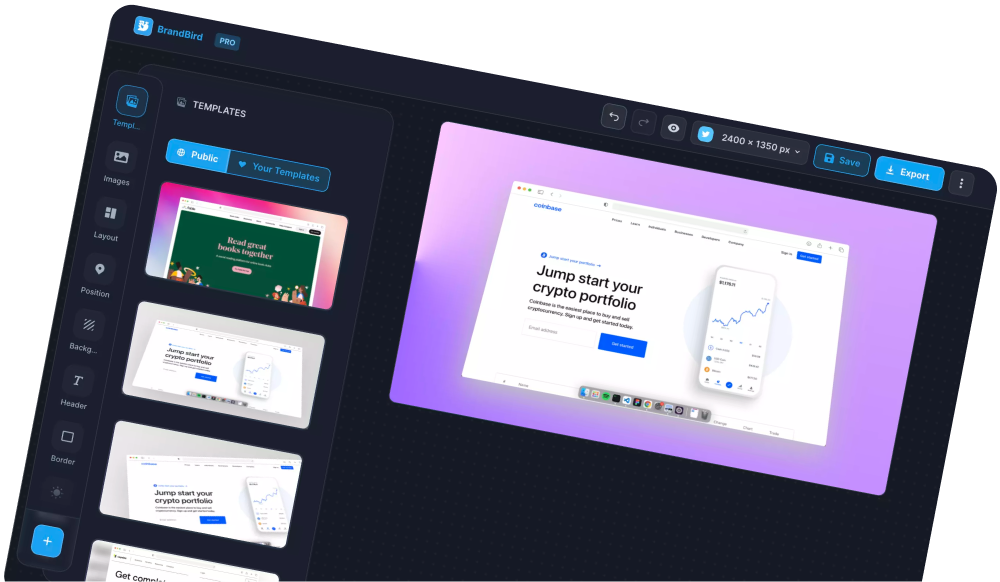A quick BrandBird tutorial to show you how to create a custom watermark for your brand and add it to your social media posts with Brandbird in 5 simple steps:
- Open your "Brand Assets" page
- Click the "Create Watermark" button
- Customize your watermark with a custom avatar, theme and appearance
- Save your watermark
- Find the watermark under the "Watermark" section in the Brandbird editor
The Most Powerful Image Editor
for SaaS Founders
Get Started Now