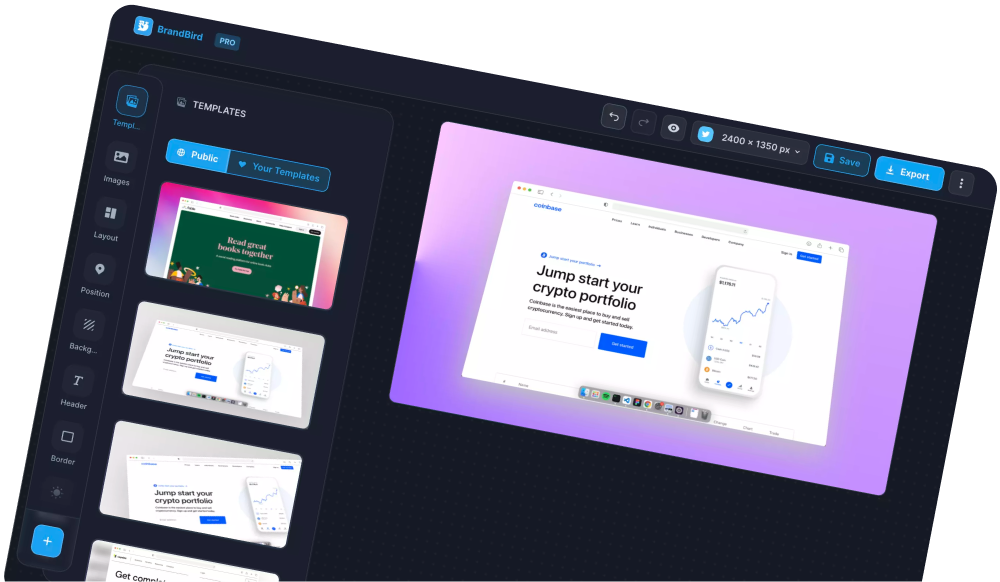Save your settings to a template in 3 simple steps:
- Upload an image (or just paste it from the clipboard)
- Play around with the editor until you're satisfied with your mockup
- Click "Save Template"
To re-use the template:
- Open your templates at https://www.brandbird.app/dashboard/templates
- Pick your favorite saved template
- Open it and upload an image. Done, so easy!
The Most Powerful Image Editor
for SaaS Founders
Get Started Now