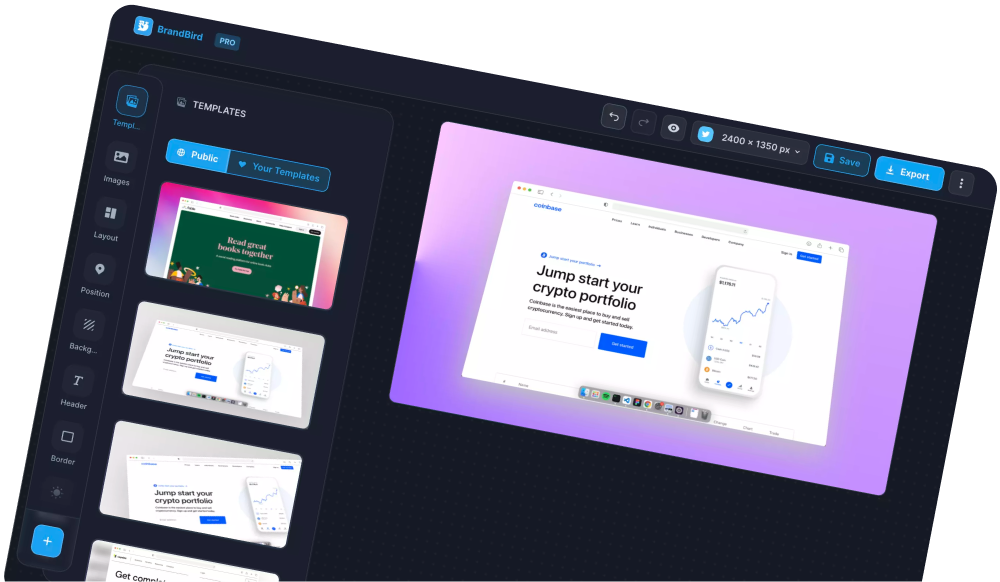The BrandBird community showcases templates & assets from our favorite creators.
By publishing your templates in our community, you get exposure to your unique Creator Profile that can link to your social media pages, your portfolio, or your product.
In this article, I'll walk you through publishing your templates in our community.
💡 Make sure that your creator profile is enabled. Check this article on how to enable your community profile.
1. Find your template
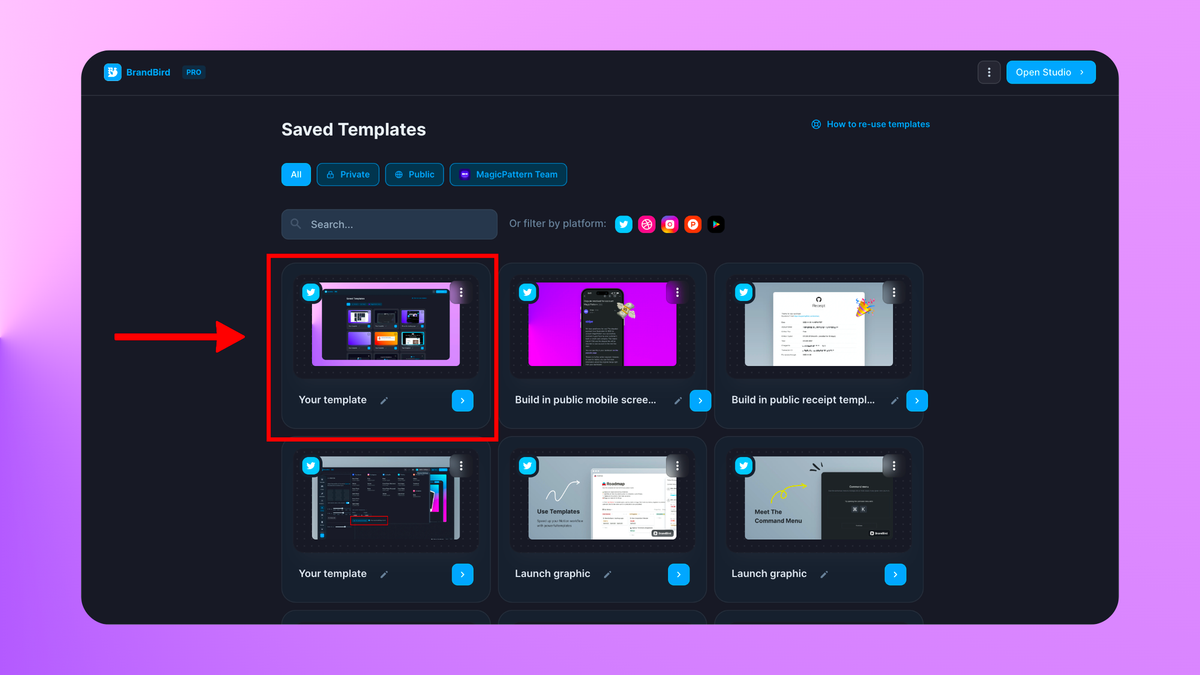
Navigate to your templates page and find the template you want to share with the BrandBird community.
2. Make the template public
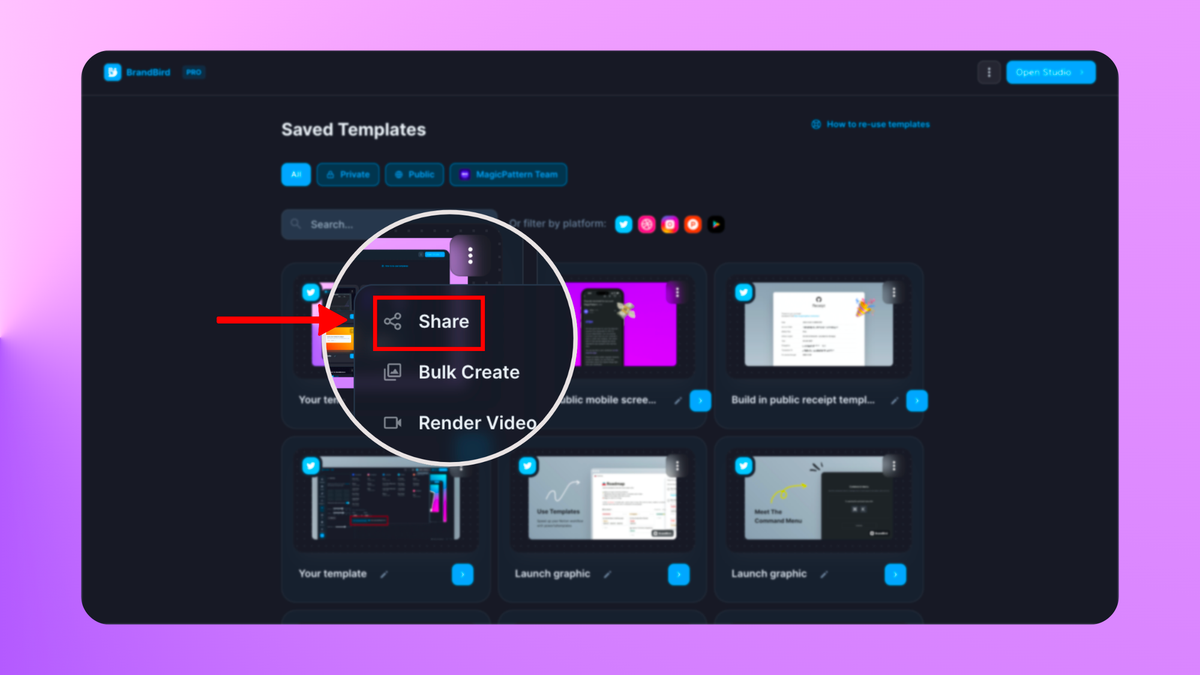
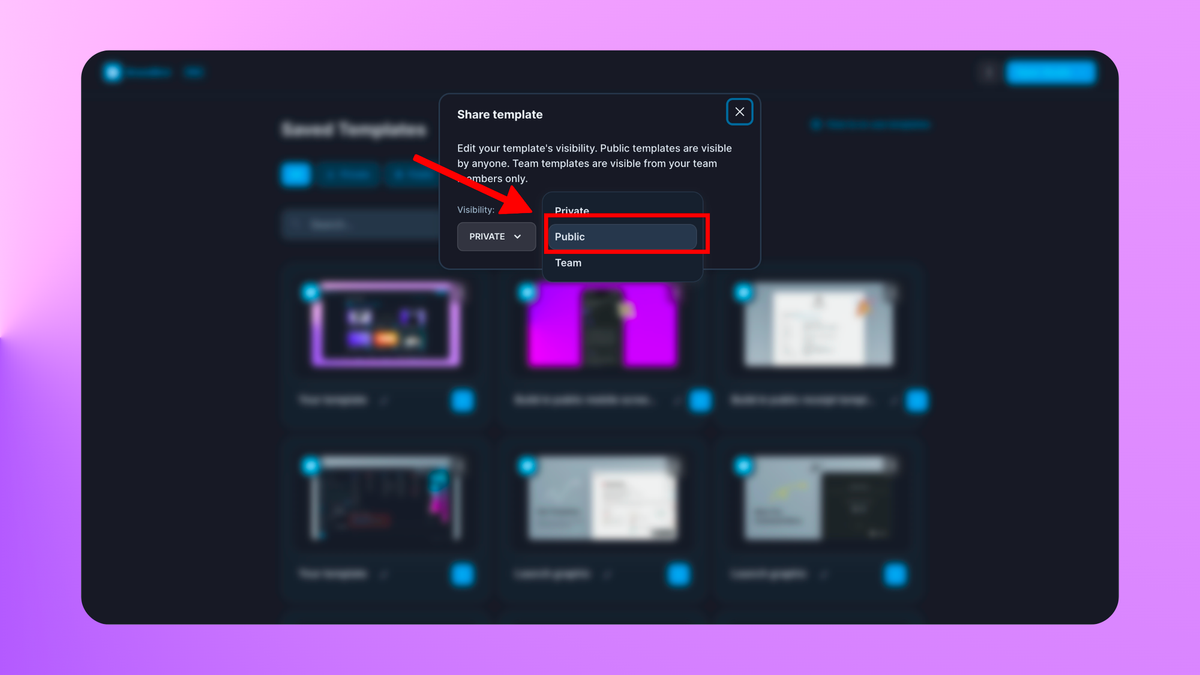
Click the 3-dots icon at the top right corner of your template and select the “Share” option.
Then, change the template’s visibility to “Public” to grant public access to your template.
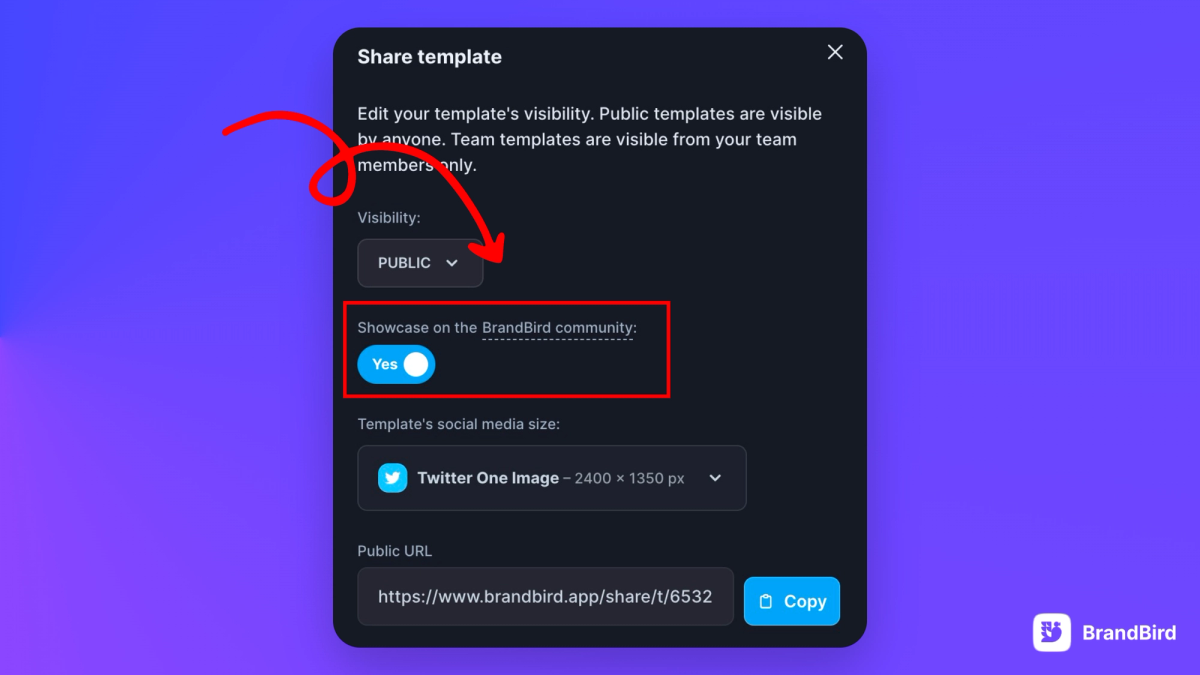
Enable the "Showcase on the BrandBird community" toggle button and your template will be shared in our community.
If you ever want to remove the template from your community, you can disable the toggle button.
The Most Powerful Image Editor
for SaaS Founders
Get Started Now