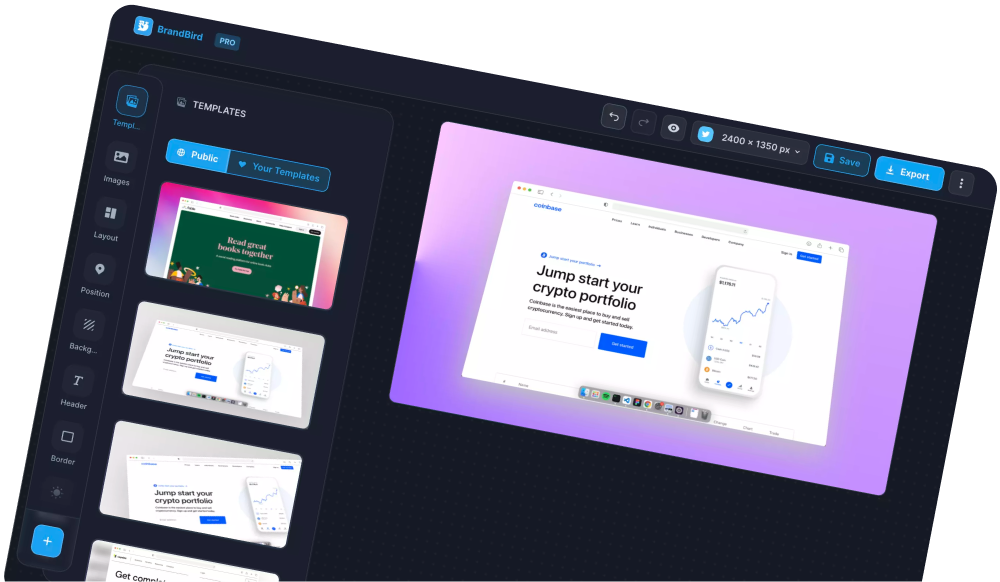How to build in public with Brandbird
Visuals play an important role in your social media strategy and build in public game. Brandbird helps you avoid spending countless hours on pixel-perfect graphics and focus on your valuable work.
Take the screenshots from your stats, upload them on Brandbird, and create (or choose) a template to make it pop instantly.
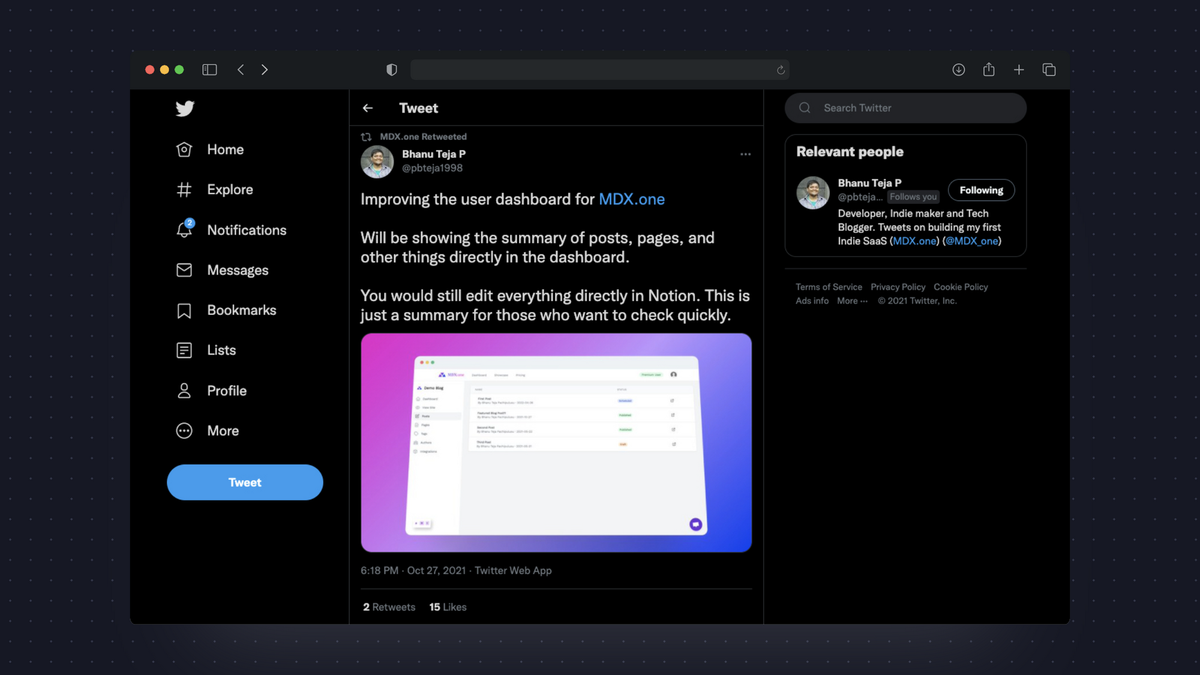
Example post from Bhanu Teja Twitter account
Example tweet from https://twitter.com/pbteja1998 account
By using consistent branding, you make your content recognizable, and your updates stand out in the social media feeds (like Twitter).
Platforms to build in public updates
Twitter is the number 1 platform to start your build in public strategy. But it's not the only available option.
To increase your exposure you can (and should) repurpose and post your content to other social media platforms as well. For example, LinkedIn, Facebook groups, Instagram stories, even your own website/blog.
With Brandbird, you can transform your graphic to multiple formats in seconds, literally.
Pick the desired platform and size, and the graphics adapt automatically!
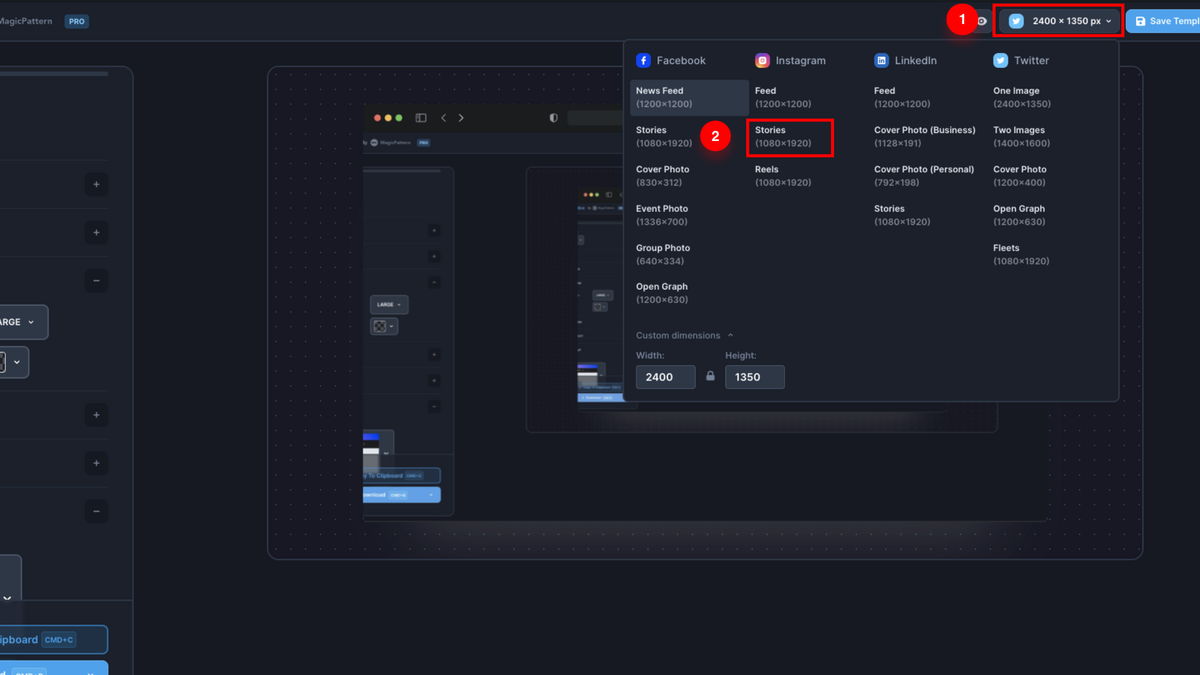
Change post dimension to match your platform target.
Build in public examples
Check some ways to use Brandbird to boost Twitter growth & branding.
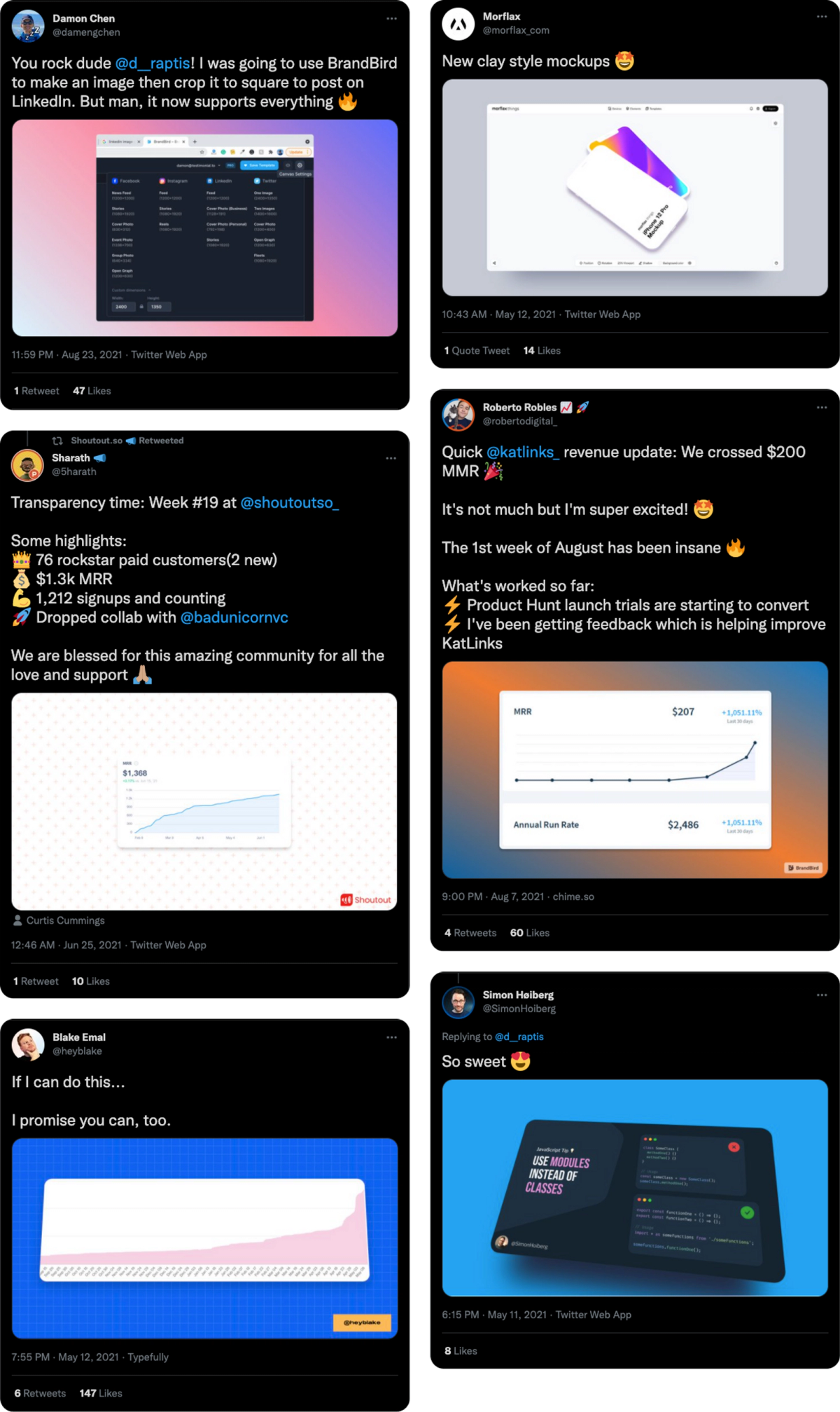
Build in public examples tweet with BrandBird graphics
The Most Powerful Image Editor
for SaaS Founders
Get Started Now