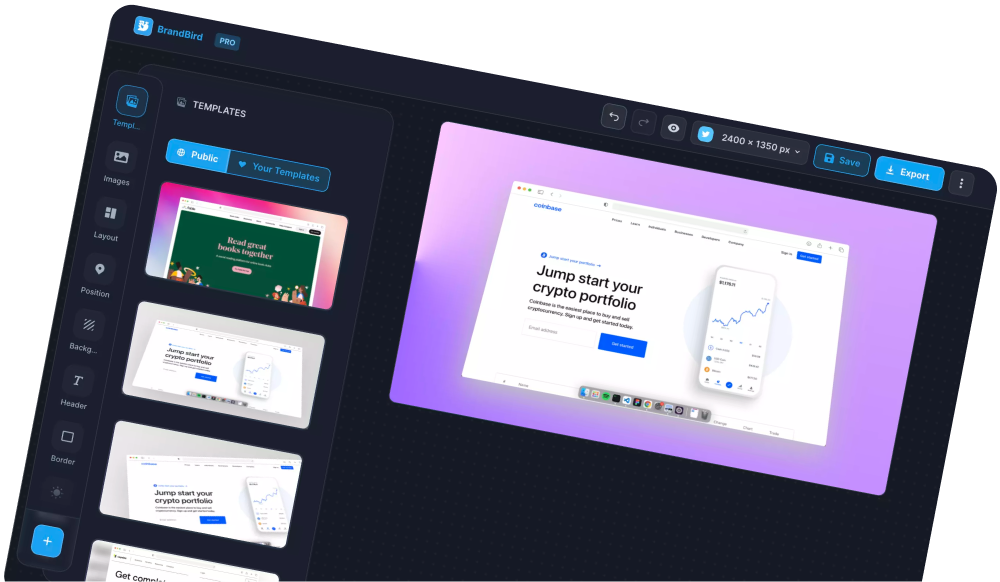How to create changelog graphics with Brandbird
A changelog page improves user engagement, new feature adoption, builds a shipping cadence. Yet, the difficult part is to create beautiful screenshots for your new features.
It takes too much time and then you have to repurpose them for all the available sizes for your campaign.
Brandbird reduces the friction by allowing you to create a template (and pick from our existing ones) and then you simply have to upload a screenshot and annotate it.
In that way, all your graphics are on brand (use a similar style and layout) and Brandbird takes care of adapting your graphic to different social media sizes.

Example from the BrandBird changelog
Why do I need a changelog page?
There is a lot of value in maintaining a changelog. The top five reasons are:
- Improve user & customer engagement
- Increase new feature adoption
- Build a shipping cadence
- Build credibility, and gain trust
- Keep everybody in your company informed
How Brandbird helps you create changelog graphics
At the end of a product development cycle, you need to inform your users about the new updates. You create social media content, graphics for your changelog, and newsletter graphics.
With Brandbird, you can transform your graphic to multiple formats in seconds. Literally.
Pick the desired platform and size (or add custom dimensions), and the graphics adapt automatically!
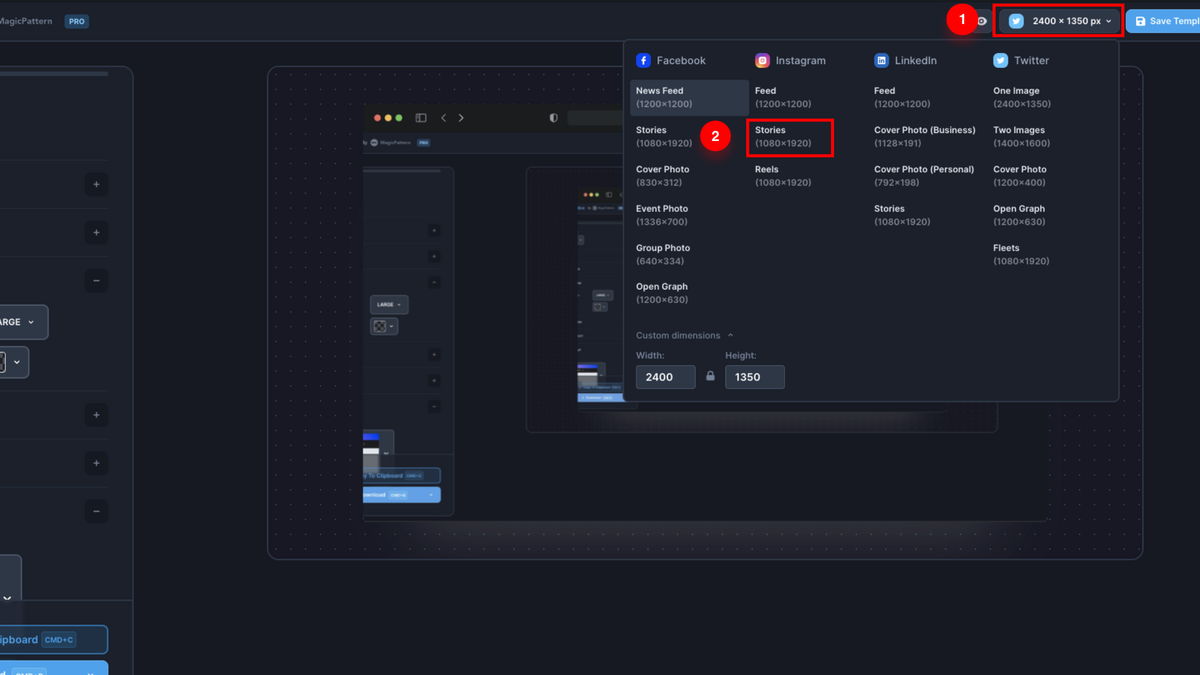
Changelog examples
Check some ways to use Brandbird to enhance your changelog page graphics & your features updates.

Katlinks changelog
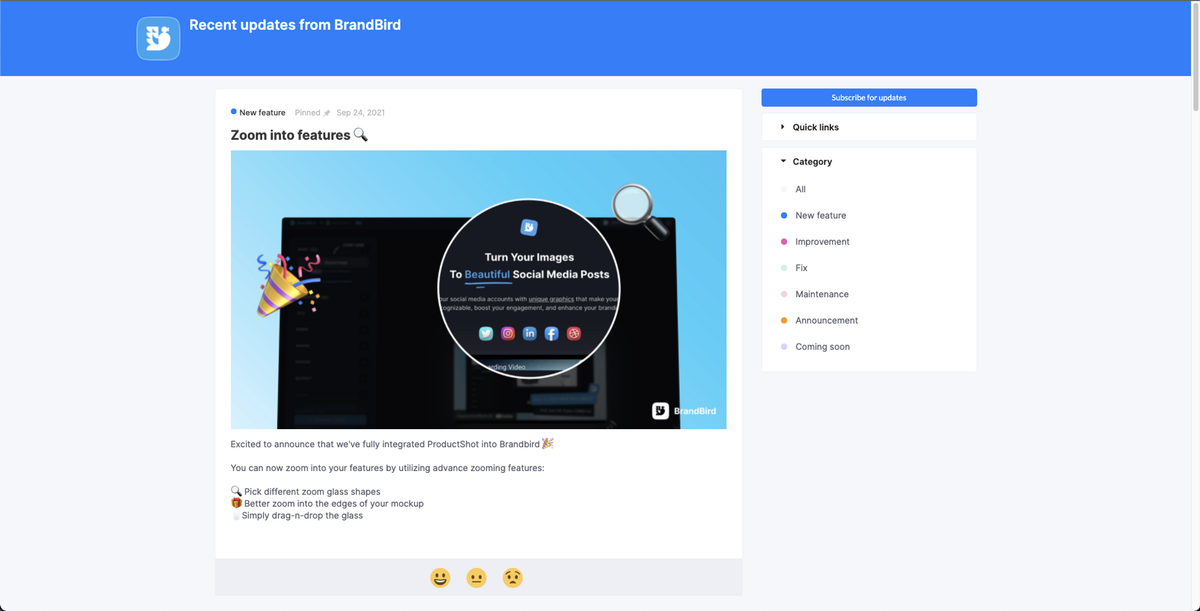
The Most Powerful Image Editor
for SaaS Founders
Get Started Now